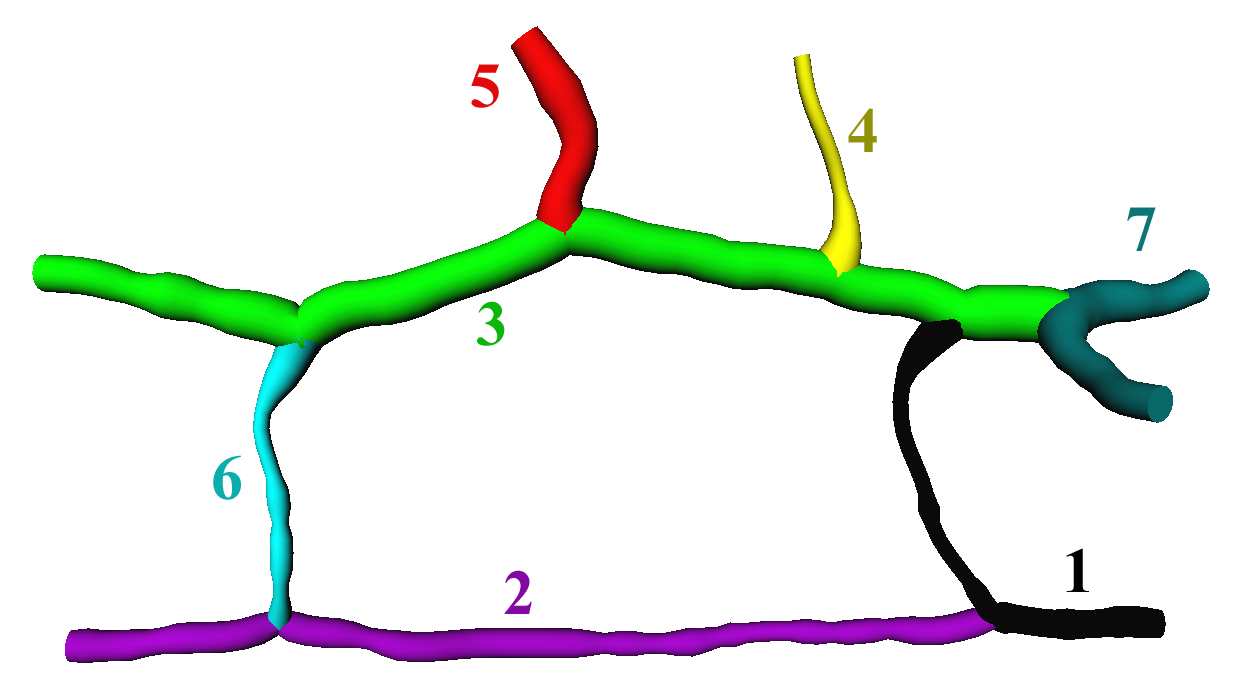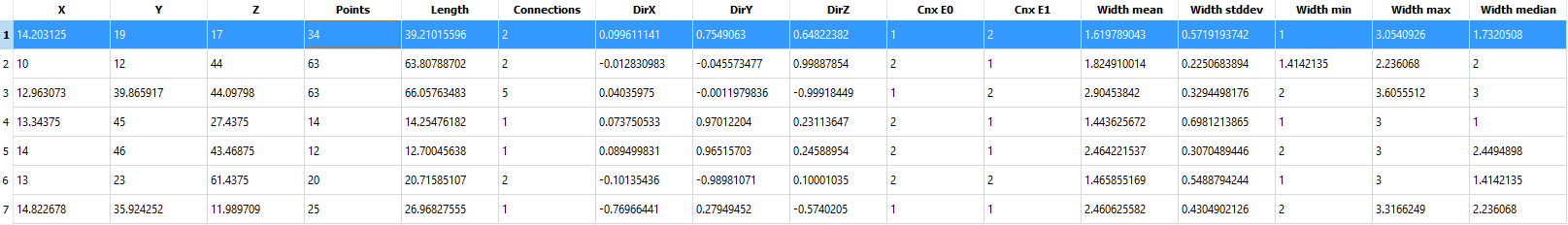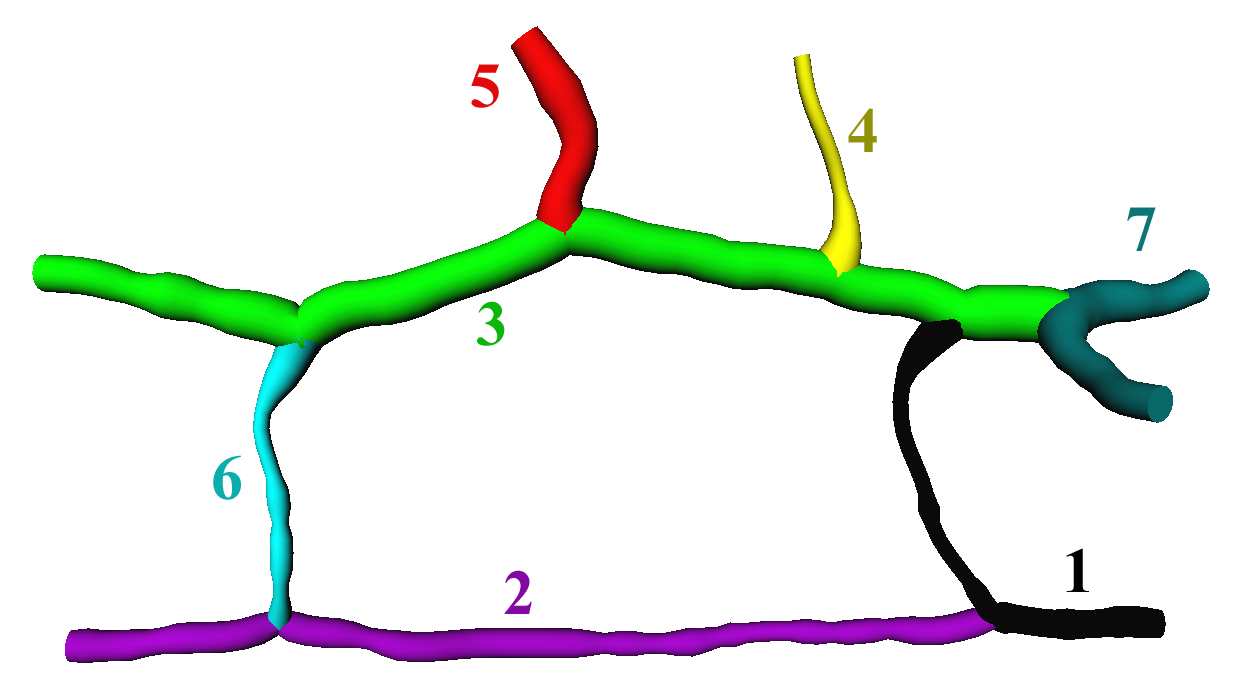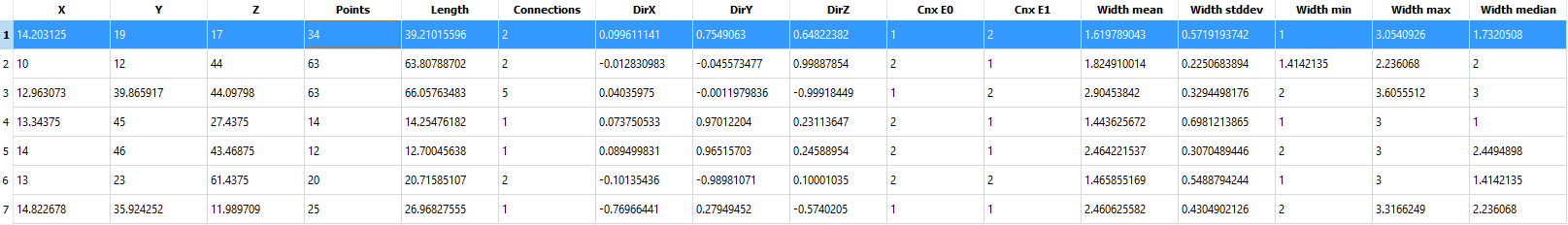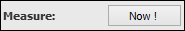List of my modules...
Module: Channel Network measure
Description:
Computes various quantities associated to the channels, like width, length, etc.
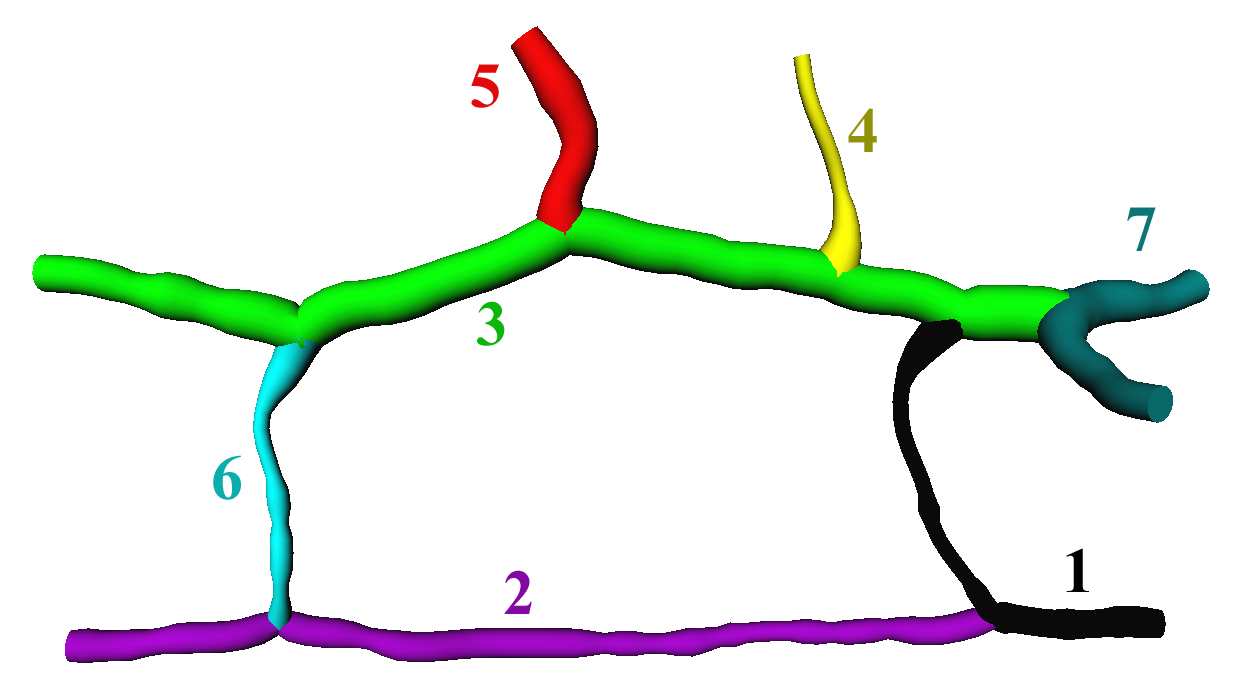
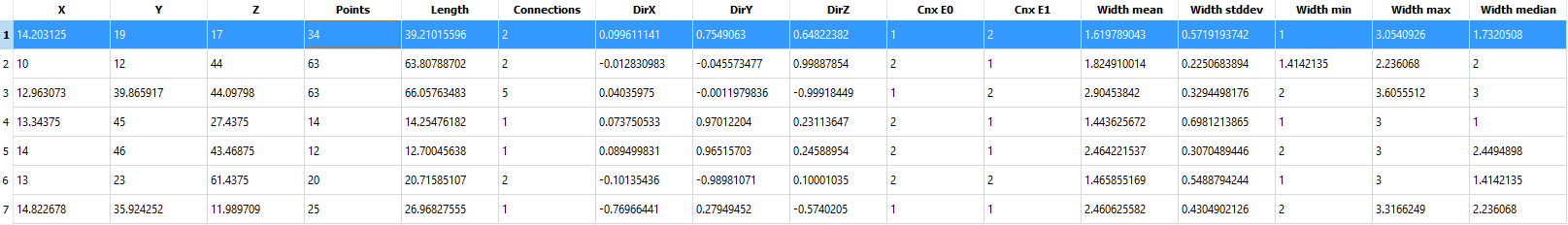
Example on the network shown above, the result is a table with different measures in the columns.
The resulting spreadsheet contains one table named Channels, which contains the following rows:
- (X,Y,Z)
- Coordinates of the channel centre, defines as the middle point, i.e. if the channel is a point list of size nPoints, then it is the coordinate of point ceil(nPoints/2).
- Points
- The previously mentioned nPoints.
- Length
- Channel length, defined as the sum of the distances from point to point.
- Connections
- Total number of other channels in contact with this one.
- (DirX, DirY, DirZ)
- Global direction of the channel.
- (Cnx E0, Cnx E1)
- Number of connections for each endpoint.
- Width mean
- The average of the values associated to each channel point.
- Width stddev
- The population standard deviation of these values.
- Width min
- The minimum.
- Width max
- The maximum.
- Width median
- The median.
Notes
- Table rows start at 1, but internally, channel index starts at 0. So if you're using Channel_Network_To_Lines to display only one channel, say the one at row i in the table, it will be number i-1 in the mentioned module.
Connections:
Channel_Network
[required]
The input channel network, of type HxChannelNetwork.
Ports:
Measure
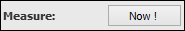
Push the button to start the computation.
Commands:
Additional options can be accessed when typing in the console Channel_Network_Measure COMMAND_NAME. Typing the command again usually reverts back to original settings.
verbose
Displays timing and other information after the computation. Retype to hide info.
create
Runs the computation. Returns the name of the output, so it can be used in a script, such as set RESULT [Channel_Network_Measure create].