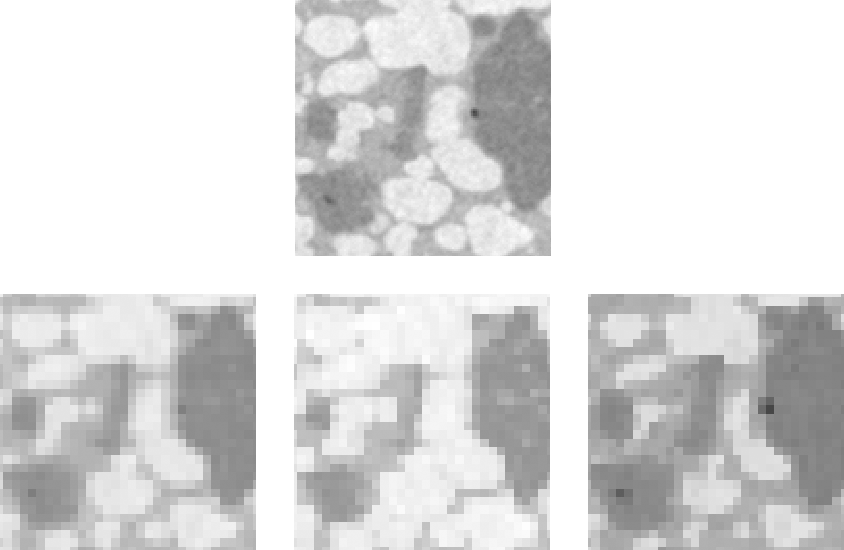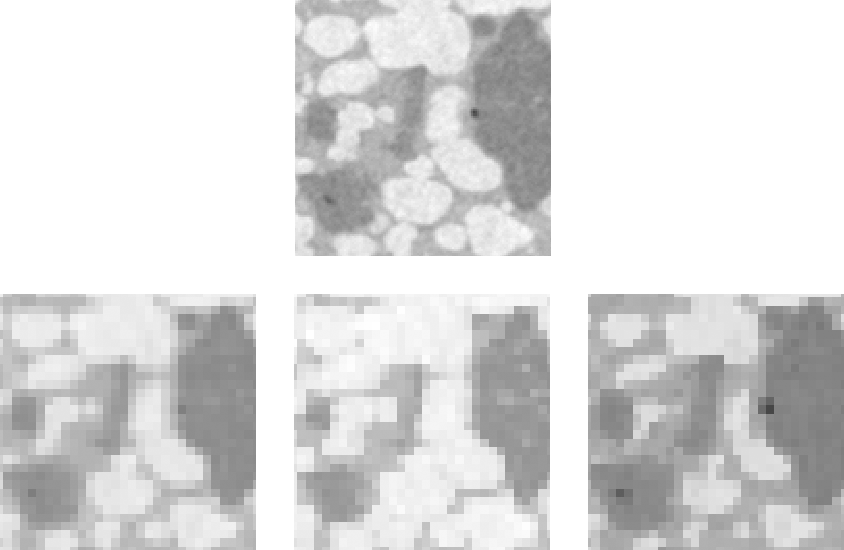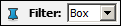List of my modules...
Module: Subsample
Description:
Subsamples the image by an integer value, and taking either input from RAM (HxUniformScalarField3) or from disk (HxExternalData). The output will always be loaded in memory, since subsampling supposes that loading in RAM is what you want.
I had to write this module because I have limited RAM and Avizo asks for 5 times the input size to Subsample with a box filter...
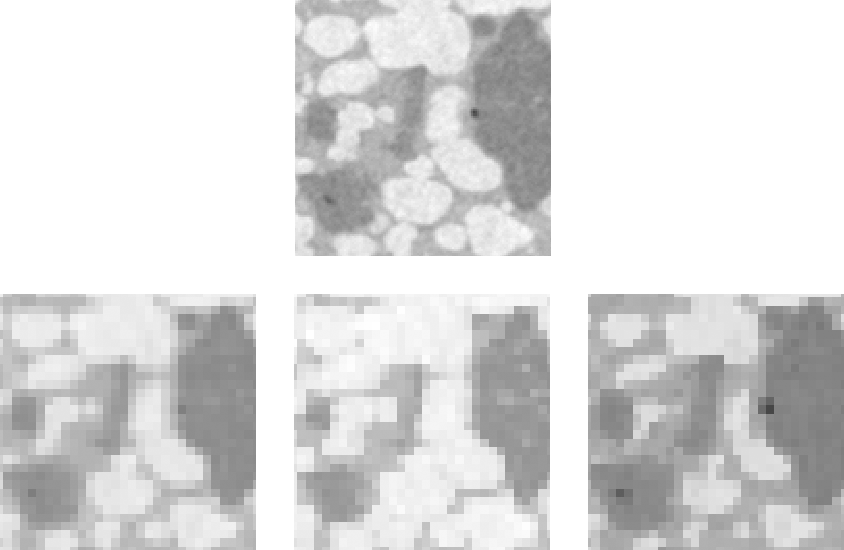 Example of a subsampling of 4 shown on a cross-section of a 1283 pixel image. Top: original. Bottom: different subsampling methods, namely Box, Max, and Min from left to right.
Example of a subsampling of 4 shown on a cross-section of a 1283 pixel image. Top: original. Bottom: different subsampling methods, namely Box, Max, and Min from left to right.
Notes
- This method won't work for 2D images, since it also looks in the Z-direction for enough pixels to subsample.
Connections:
Image
[required]
Input image, either of type HxUniformScalarField3 or HxExternalData.
Ports:
Size

The amount of subsampling. For instance, if size is 2, input pixels will be grouped in 2x2x2 units for 1 output pixel.
NOTE: if the image dimension is not divisible by the desired size, the last layers of pixels in that direction will be ignored.
Filter
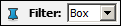
The type of function that finds the value of the output pixel from the input groups. The following methods are implemented for now:
- Box: average value
- Max: greatest value
- Max: lowest value
Now

Pressing this button starts the computation.
Commands:
Additional options can be accessed when typing in the console Subsample COMMAND_NAME.
verbose
Displays timing information after the computation. Retype to hide info.
create
Runs the computation. Returns the name of the output, so it can be used in a script, such as set RESULT [Subsample create].