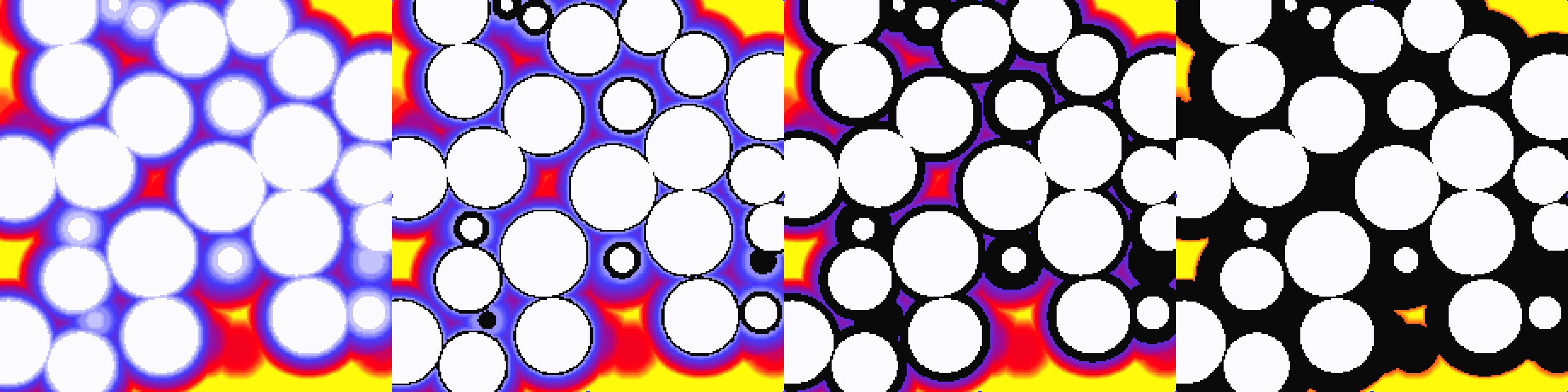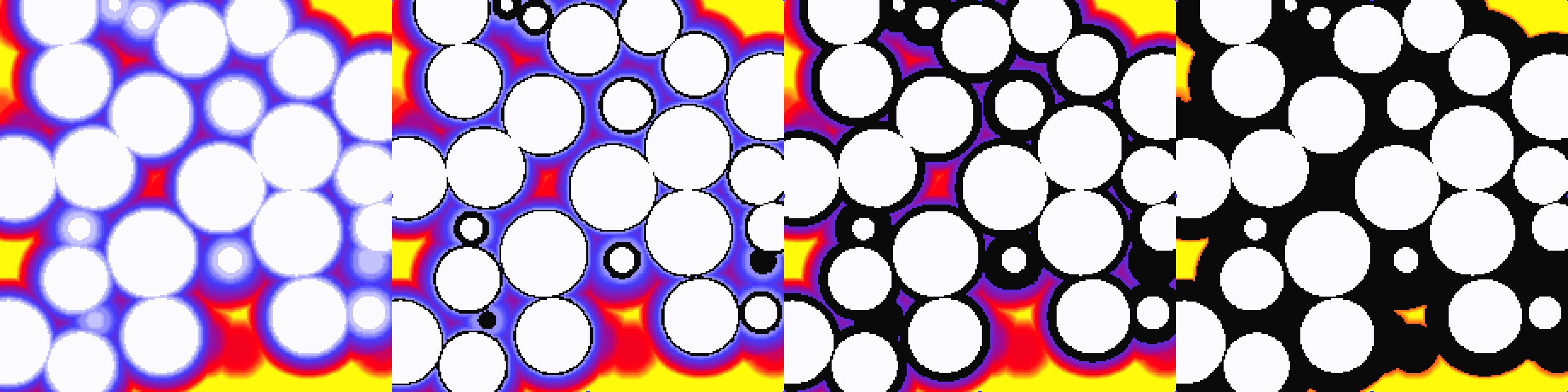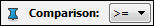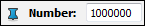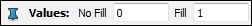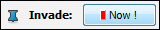List of my modules...
Module: Invade
Description:
Invades a region of the image, defined by a threshold and comparator function. Those invaded pixels are given an invasion priority defined by their input greylevel. The highest priority is the lowest greylevel, so that given a distance transform as input, the invasion begins at the object border.
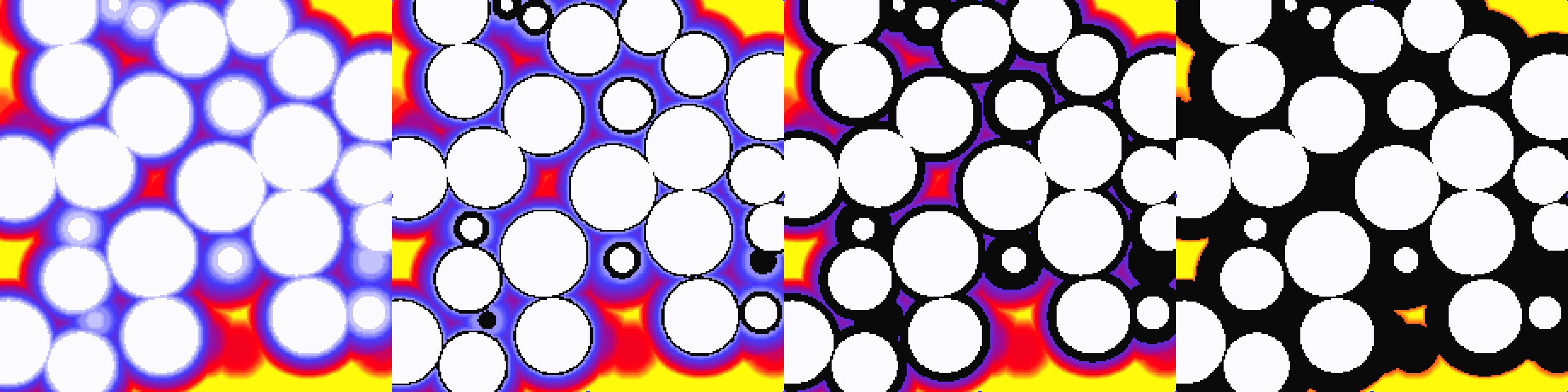
Illustration of the invasion process. From left to right: initial image, which is a distance transform, pixels colored by their greylevels, and three stages of invasion, with an increasing number of invaded pixels (superimposed on the input image).
Notes
- If many pixels share the same priority value, and invading all said pixels results in too many invaded, then each will have a random chance to be invaded. The probability is set so as to, on average, reach the desired number of invaded pixels.
Connections:
Image
[required]
The input image. For now, the only input type that has been implemented is HxUniformScalarField3.
Ports:
Threshold

Value to compare with the pixel intensity.
Comparison
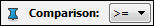
Defines how the threshold is used to define the pixels to invade.
Number
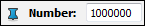
Number of pixels to invade.
Values
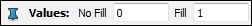
Values to put in the output image, for the unfilled and filled pixels respectively.
Action button
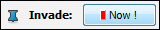
Push the button to start the invasion ! Mouahahaha !
Commands:
Additional options can be accessed when typing in the console Invade COMMAND_NAME. Typing the command again usually reverts back to original settings.
verbose
Displays timing information after the computation. Retype to hide info.
setRandSeed
In the outermost layer of the invaded pixels, pixels are chosen randomly. This randomness is determined by a seed, a strictly positive number given with this command. If no number is given, the seed takes its default value.
create
Runs the computation. Returns the name of the output, so it can be used in a script, such as set RESULT [Invade create].