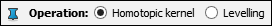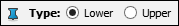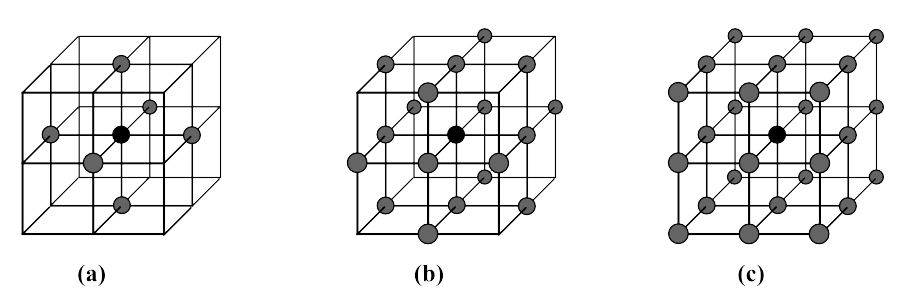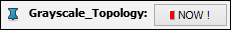List of my modules...
Module: Grayscale_Topology
Description:
Computes the upper or lower homotopic kernel or levelling of the image. For more explanations, see:
G. Bertrand, J. C. Everat and M. Couprie, Image segmentation through operators based upon topology, Journal of Electronic Imaging, Vol. 6, N. 4, 395-405, 1997.

Left: Input image. Right: Upper homotopic kernel.
NOTES :
- There is not a unique kernel, it depends on the order of processing of the pixels. Therefore, if you try to perform a lower kernel on the configuration of figure 2a in the cited article, then the result will differ on the fifth line, center-right pixels (35 and 20 will be swapped).
- Contrary to the article, the module processes the border pixels, considering a full neighbourhood for these points. For a lowering operation, an outer layer set to the maximum greylevel is set (minimum for an upper). So for instance, in figure 4a of the cited article, the flat junction configuration, my lower kernel will lower all border pixels unless connected to one of the inner branches of level 30 pixels.
Connections:
Image
[required]
The input image comes in through this port. For now, the only input type that has been implemented is HxUniformScalarField3.
Ports:
Operation
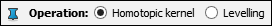
Choice between a kernel or levelling operation. I hope to one day add in the regularization and reconstruction transformations...
Type
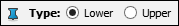
For a lowering type, all destructible points (and peaks for the levelling) are lowered. For the other, all constructible points (and valleys) are raised.
Connectivity

Choice of the neighbourhood.
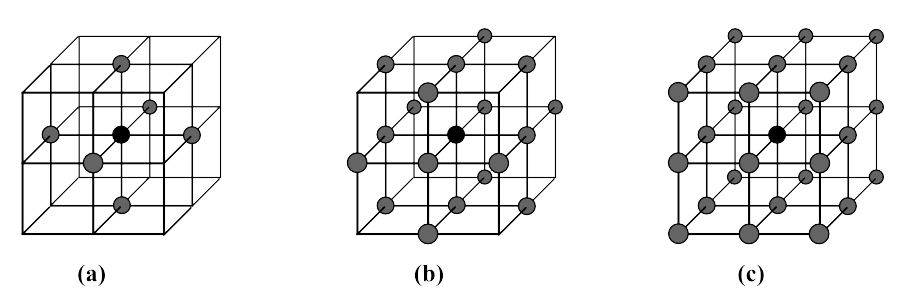
Illustration of the different connectivities. (a): 6-, (b): 18-, and (c): 26-connectivity (in case you didn't figure it out, n-connectivity means n pixels in the neighbourhood).
Action button
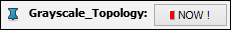
Push the button to start the computation.
Commands:
Additional options can be accessed when typing in the console Grayscale_Topology COMMAND_NAME. Typing the command again usually reverts back to original settings.
verbose
Displays timing information after the computation. Retype to hide info.
create
Runs the computation. Returns the name of the output, so it can be used in a script, such as set RESULT [Grayscale_Topology create].