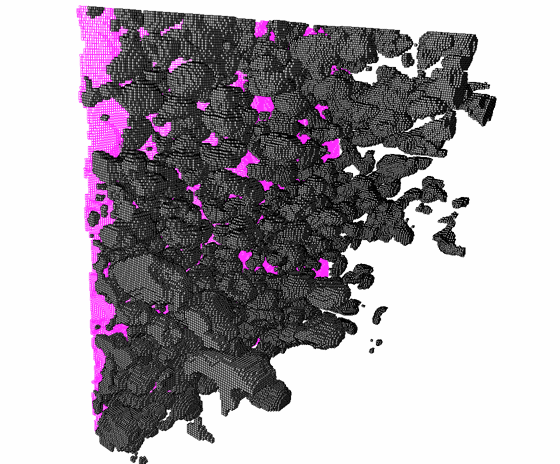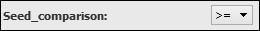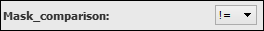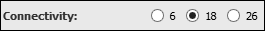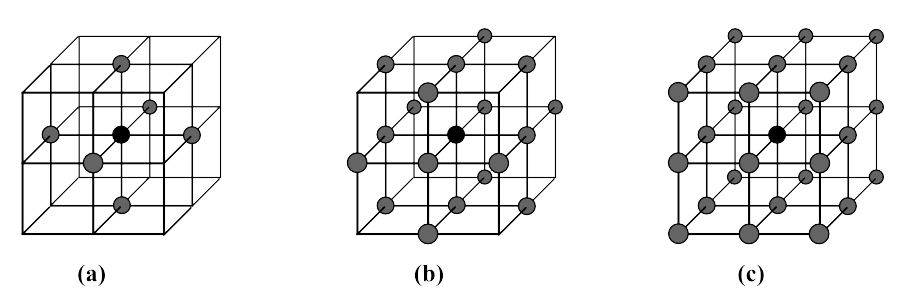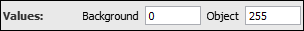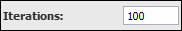List of my modules...
Module: Geodesic Dilation
Description:
Performs a given number of elementary binary geodesic dilations.
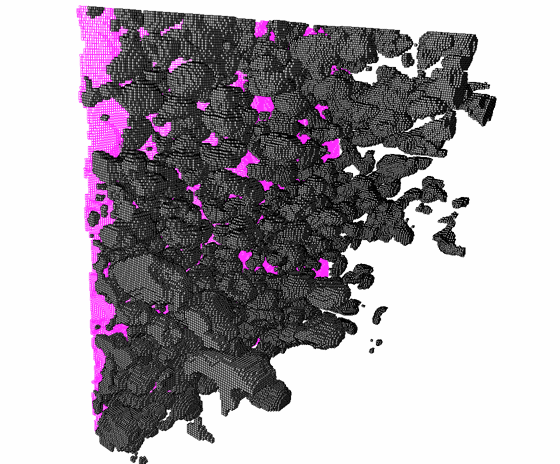
Example with an increasing number of iterations. The seed pixels are in purple on the left, the mask is not shown, but is the porosity in a foam structure. As a simple example of application, that foam sample was impregnated with... I don't remember what, but the impregnation result is shown in grey. The result of a geodesic dilation from the outer surface (an approximation of an ideal impregnation), is shown in the colored pixels. You can clearly see the difference between a geodesic dilation and the result of a real impregnation (with wetting coefficients, retention, etc.).
Notes
- Output datatype is unsigned 8-bit.
- The implementation uses a queue-type algorithm: instead of making a pass over every pixel for each iteration, seed pixels neighbour to the background are queued, then only those are processed and the pertinent neighbours are then queued for the next pass. This greatly reduces the computation times only if the number of pixels in the seeds is small, which is the case in most practical applications.
Connections:
Seed
[required]
The input seed image, of type HxUniformScalarField3.
Mask
[required]
The input mask, of type HxUniformScalarField3, which must have the same dimensions as the seed image.
Ports:
Seed_threshold

Used to define which pixels in the seed image, along with the comparison operator, are used as seeds.
Seed_comparison
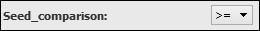
Used to define how the threshold value is used for defining seed pixels.
Mask_threshold

Used to define the object pixels in the mask, along with the comparison operator.
Mask_Comparison
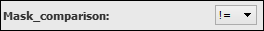
Used to define how the threshold value is used for defining the mask.
Connectivity
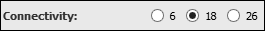
The algorithm description talks about adjacency. This port lets you choose the type of adjacency used.
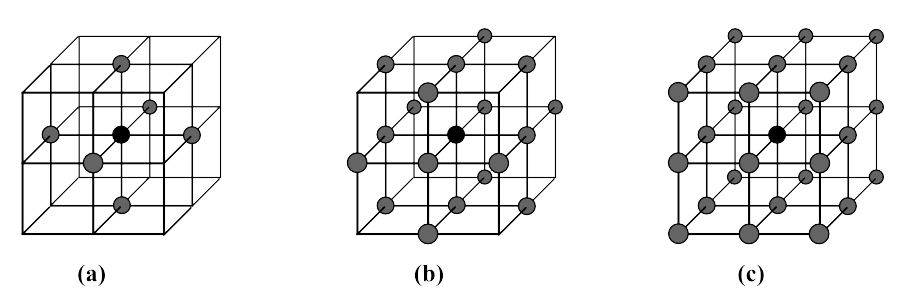
Illustration of the different connectivities. (a): 6-, (b): 18-, and (c): 26-connectivity (in case you didn't figure it out, n-connectivity means n pixels in the neighbourhood).
Values
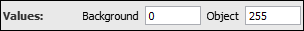
Output values for object and background pixels.
Iterations
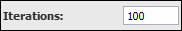
The number of dilations to perform.
Action button

Push the button to compute.
Commands:
Additional options can be accessed when typing in the console Geodesic_Dilation COMMAND_NAME.
verbose
Displays timing information after the computation. Retype to hide info.
create
Runs the computation. Returns the name of the output, so it can be used in a script, such as set RESULT [Geodesic_Dilation create].