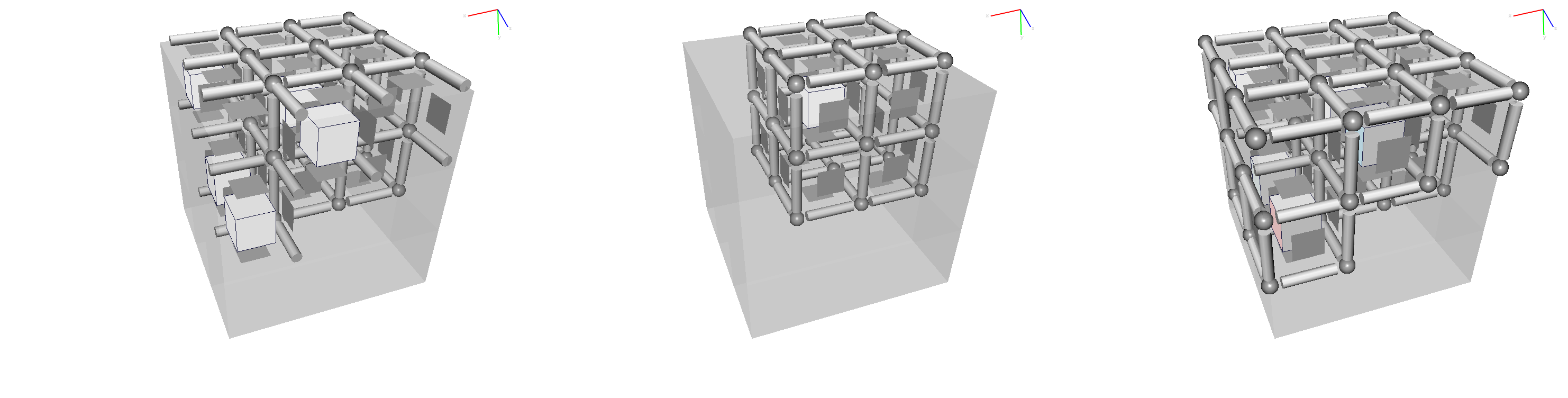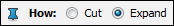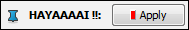List of my modules...
Module: Cubical Complex Post Crop
Description:
A cubical complex is stored in an image container, a HxUniformScalarField3, so it can be manipulated as such. For instance, if you want to look at a small portion of the complex, you can crop or extract a subvolume, but the resulting image will not contain a complex because some border cells will be missing some proper face (due to the method of storing the complex in an image). And subsequent modules suppose that they're working on properly constructed cubical complexes. This module handles the border cells in two ways so as to correct this problem, as shown in the figure.
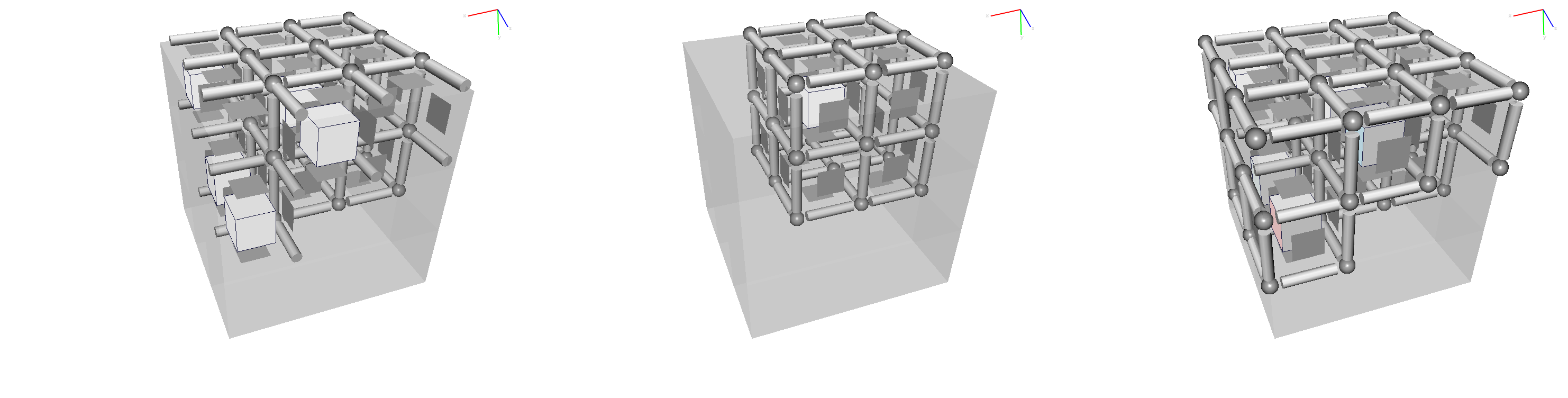
Illustration of the post-process. On the left is the cropped complex, where faces are missing in the foreground. The middle image is the Cut method and the right the Expand method for correcting the complex. Note that the latter changes the size of the image, by adding 1 to each dimension.
Connections:
Image
[required]
The input cubical complex, of type HxUniformScalarField3 and containing byte-sized values.
Ports:
How
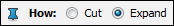
Method of correction (see figure above).
Action button
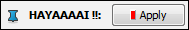
Push the button to start the computation.
Commands:
Additional options can be accessed when typing in the console Cubical_Complex_Post_Crop COMMAND_NAME. Typing the command again usually reverts back to original settings.
verbose
Displays timing information after the computation. Retype to hide info.
create
Runs the computation. Returns the name of the output, so it can be used in a script, such as set RESULT [Cubical_Complex_Post_Crop create].