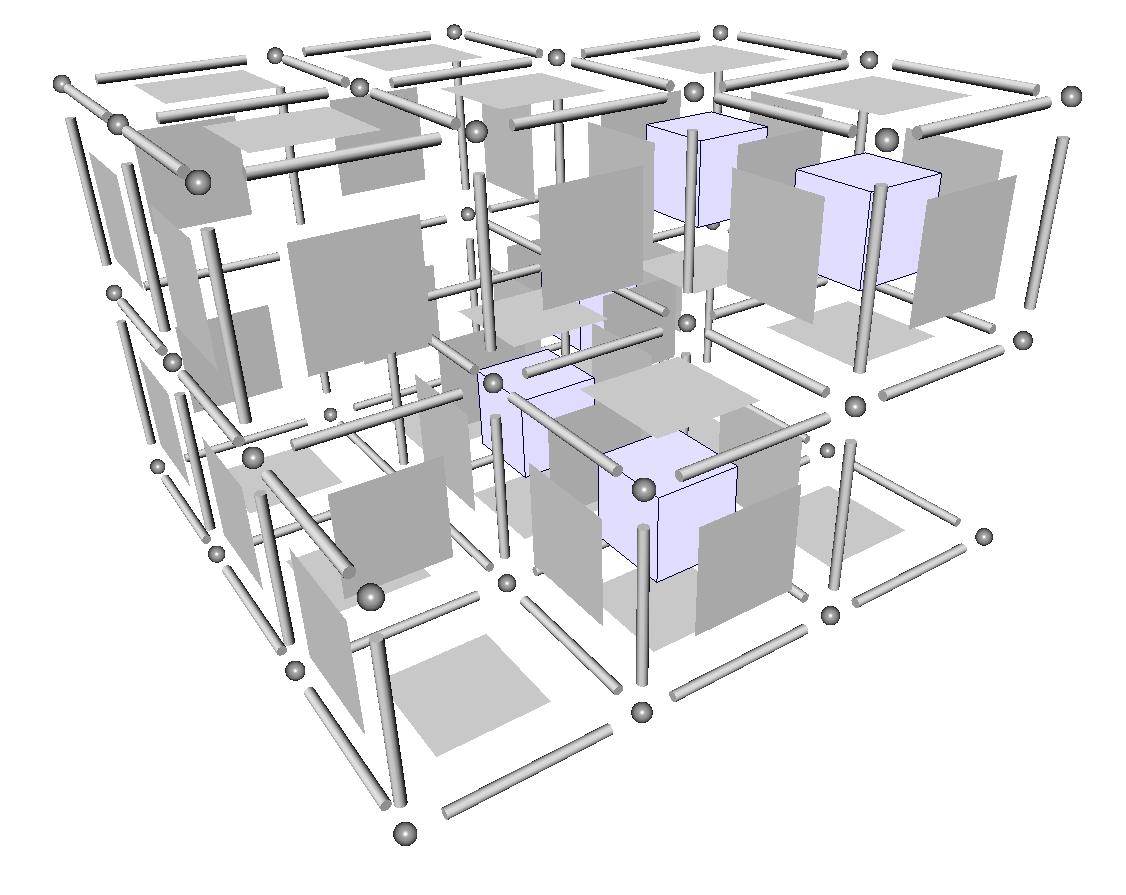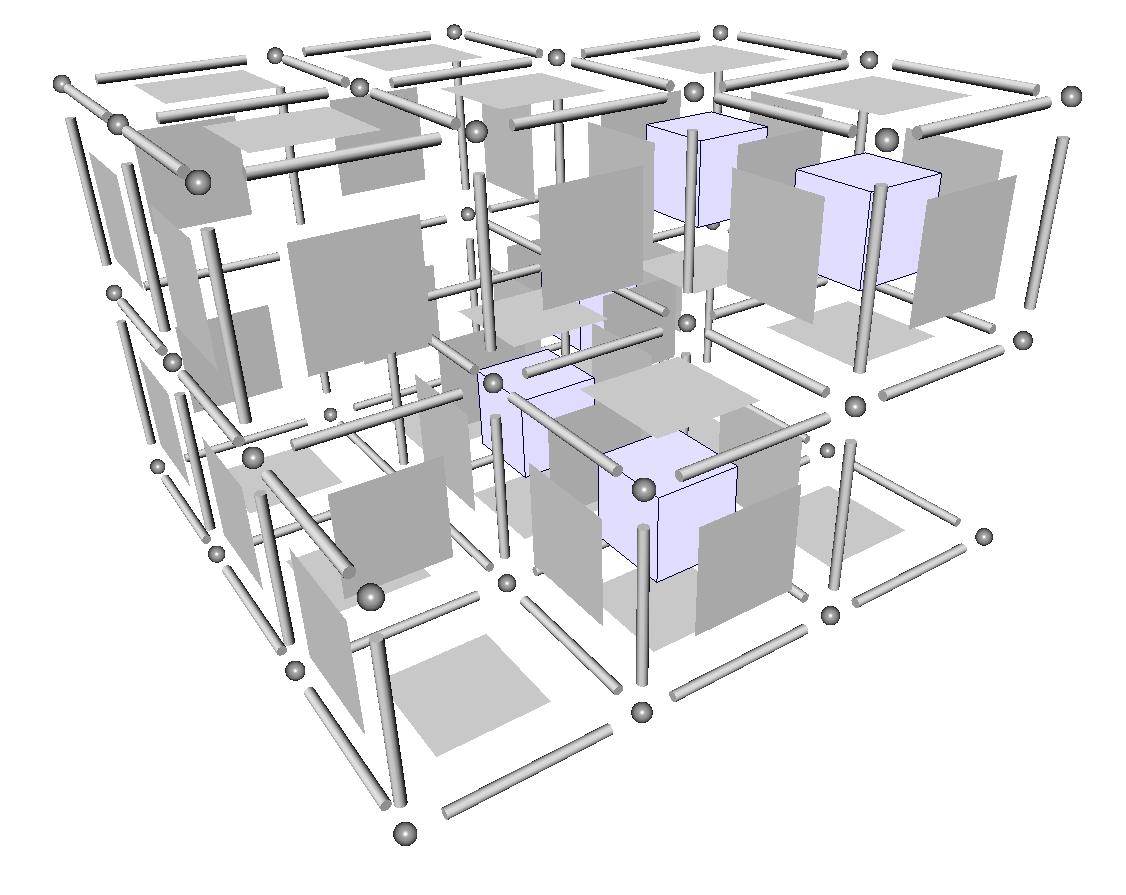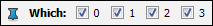List of my modules...
Module: Cubical Complex Extract_Faces
Description:
Creates objects that ease the visualisation of the cubical complex. Faces of different dimensions have well-adapted visualisation modules in Avizo (e.g. 0-faces are basically points, so a Point Cluster View module is perfect), so this module separates the faces of the complex and stores them in different data objects. The 0-faces are stored in a HxCluster, the 1-faces in a HxLineSet, the 2-faces in a HxSurface*, and the 3-faces in a HxHexaGrid**. Furthermore, for thick complexes, it becomes hard to see inside, so the faces can be scaled down (they are correctly positioned in the complex, but are just drawn smaller than their actual size) with the corresponding sliders.
*: The 2-faces in the HxSurface object are stored in three different patches (one for each orientation), and two colors are defined per orientation (Left, Right, Up, etc.). When first connecing a Surface View to the object, the default material displayed will only be the first one, i.e. Left. To display all faces, select All in the first drop-down menu in the Materials port, and click the Add button in the Buffer port.
**: When first connecting a Hexa Grid View to the HxHexaGrid object, no hexahedra are drawn. You have to click the Add button in the Buffer port.
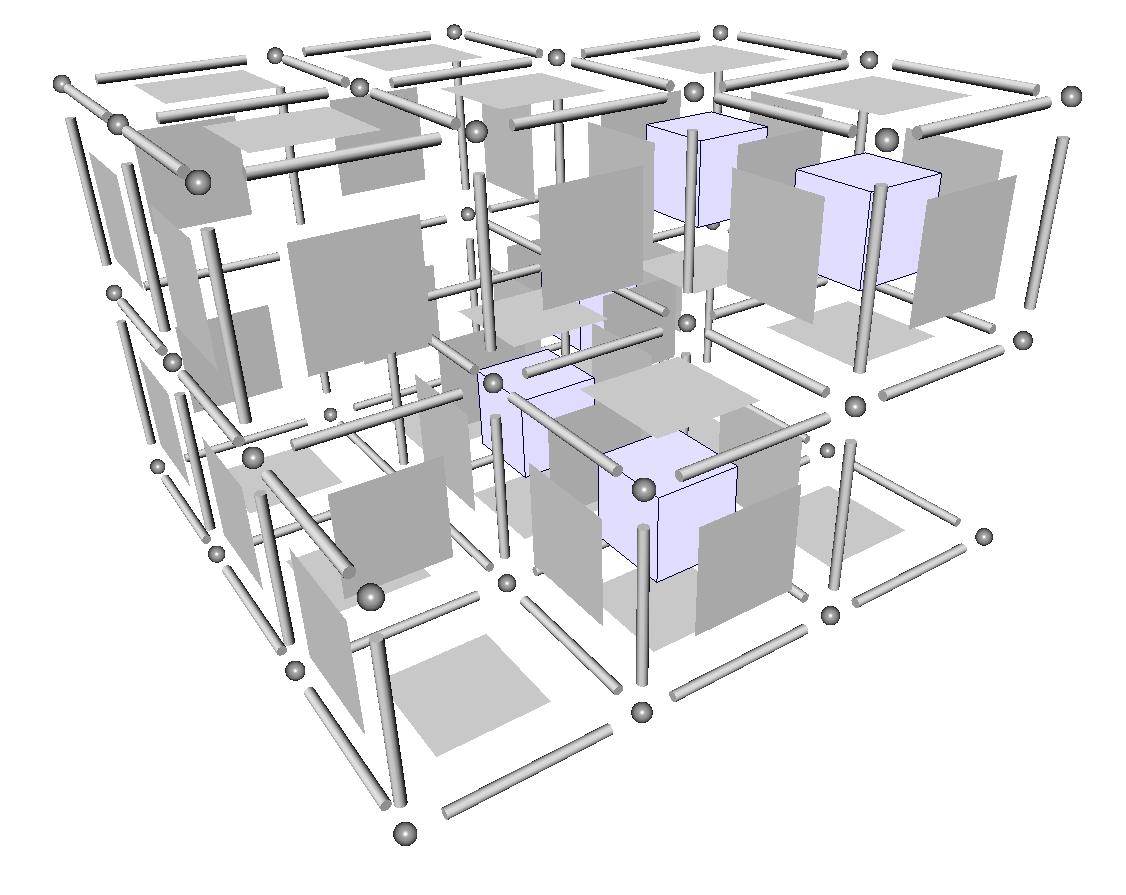
A view of the 0-faces, 1-faces, 2-faces, and 3-faces, with a Point Cluster View, a Line Cluster View, a Surface View, and a Hexa Grid View respectively. 1-faces are scaled to 0.7, 2-faces to 0.5, and 3-faces to 0.4.
Connections:
Cubical_Complex
[required]
The input cubical complex, of type HxUniformScalarField3 and containing byte-sized values.
Ports:
Which
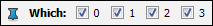
Specifies which type of faces to extract.
Line_Scale

The created lines for representing the 1-faces can be generated shorter than what they actually are (i.e. connecting its two proper 0-faces), for visualisation purposes. Value goes from 1 (real size) to 0 (infinitely small length centred in between its two proper 0-faces).
Face_Scale

Same reasoning for the 2-faces, you can create smaller quads centred in its proper faces, as in the above figure.
Cube_Scale

Same for the 3-faces.
Action button

Push the button to start the computation.
Commands:
Additional options can be accessed when typing in the console Cubical_Complex_Extract_Faces COMMAND_NAME. Typing the command again usually reverts back to original settings.
verbose
Displays timing information after the computation. Retype to hide info.
create
Runs the computation.