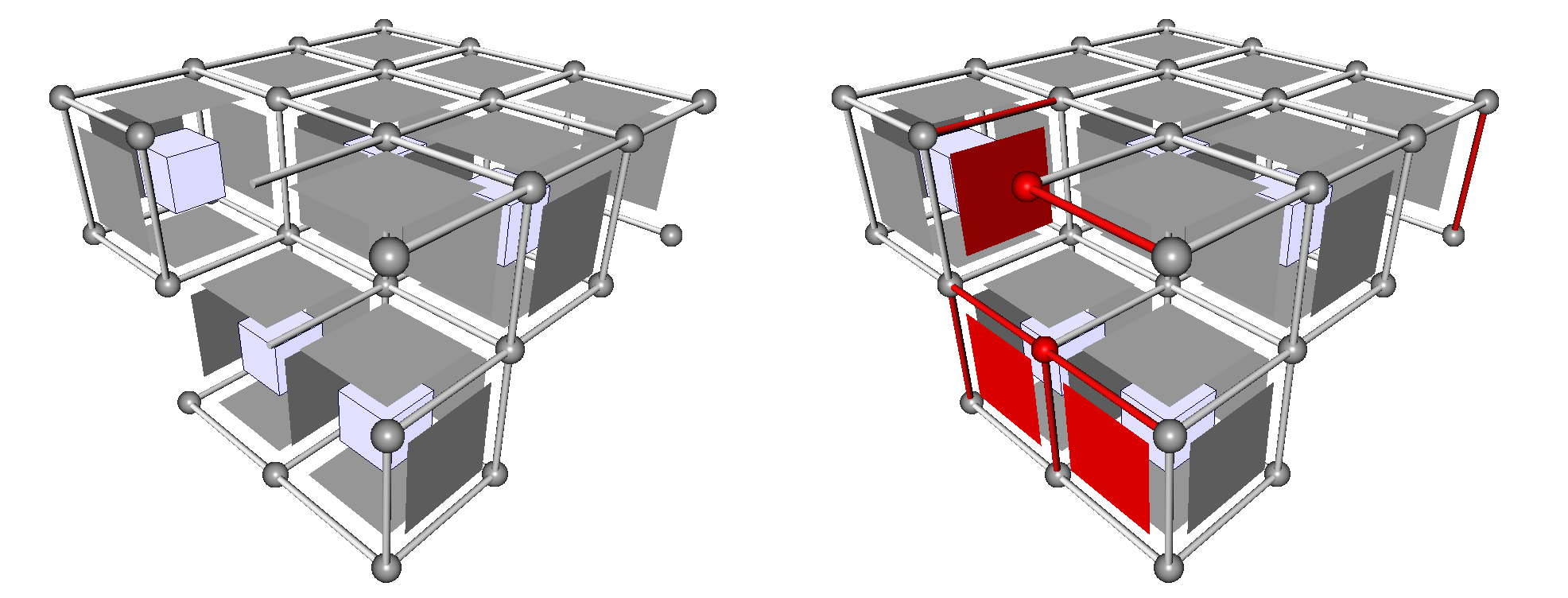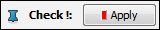List of my modules...
Module: Cubical Complex Check Integrity
Description:
Verifies that the input, of type HxUniformScalarField3, contains a properly constructed cubical complex. The input can be a generic 3D image with any greylevel whatsoever, but a cubical complex must have a specific set of greylevels so that it makes up a correct cubical complex.
For details on how cubical complexes are stored, load this.
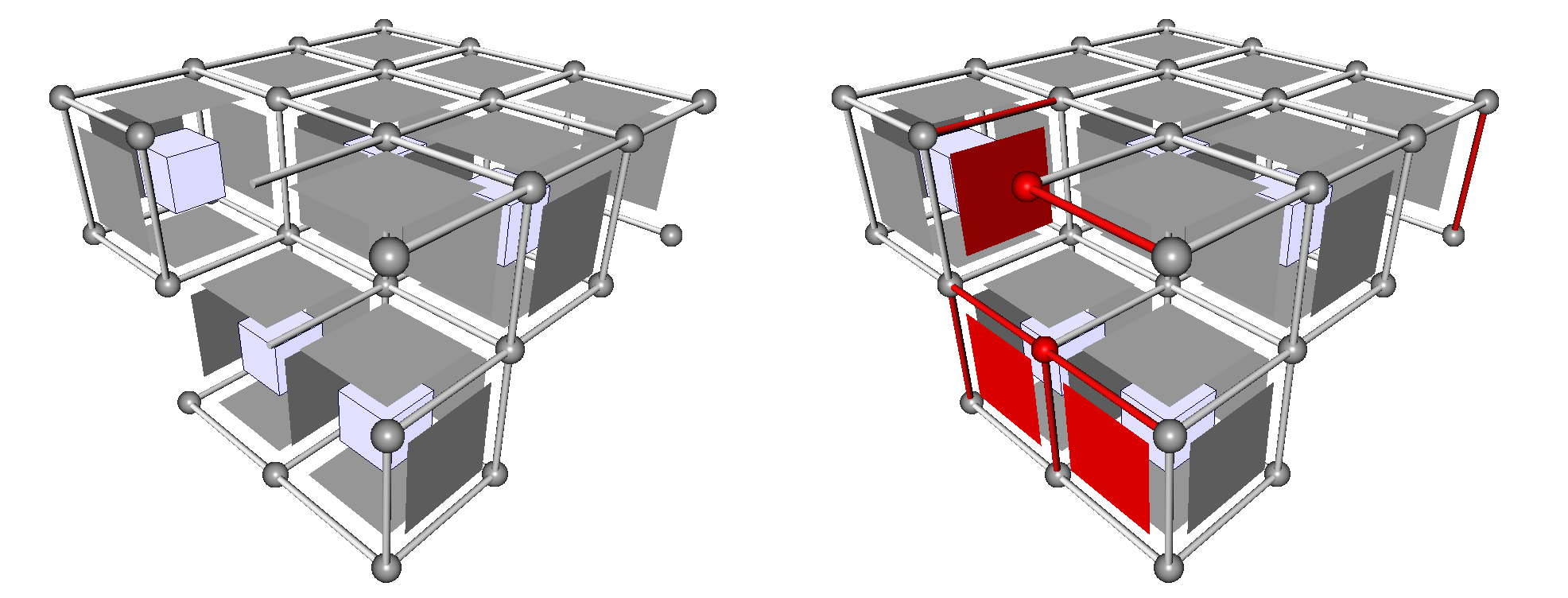
Illustration of how a cubical complex can be badly constructed. On the left is the set of faces found in the input image (0-faces are points, 1-faces are lines, 2-faces are quads, and 3-faces are the cubes. They're all disjoint so as to better visualise the complex). Note that several faces are missing proper faces to be a correct cubical complex. The right image is the result of this module, which can create the sets of missing faces, and here they are shown in red.
Connections:
Image
[required]
The input cubical complex, of type HxUniformScalarField3 and containing byte-sized values.
Ports:
Options

Choose whether to create outputs containing the missing faces, one output per dimension (0-, 1- or 2-faces). 0-faces are stored in a HxCluster, 1-faces in a HxLineSet, and 2-faces in a HxSurface, containing 3 patches, one for each 2-face orientation.
Line_Scale

The created lines for representing the 1-faces can be generated shorter than what they actually are (i.e. connecting its two proper 0-faces), for visualisation purposes. Value goes from 1 (real size) to 0 (infinitely small length centred in between its two proper 0-faces).
Face_Scale

Same reasoning for the 2-faces, you can create smaller quads centred in its proper faces, as in the above figure.
Action button
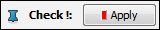
Push the button to start the computation.
Commands:
Additional options can be accessed when typing in the console Cubical_Complex_Check_Integrity COMMAND_NAME. Typing the command again usually reverts back to original settings.
verbose
By default the module just ouputs in the console whether or not the complex is correct. If not, it gives the number of faces that contain at least one error. With this command, it also displays the number of missing faces, distinguished by dimensionality. It also gives computation time. Retype to hide info.
veryVerbose
If verbose doesn't give you enough info, this one also gives you the coordinates in the image of all the missing faces.
create
Runs the computation. Returns the names of the outputs, so it can be used in a script, such as:
set RESULTS [Cubical_Complex_Check_Integrity create]
set RESULT_0FACES [lindex $RESULTS 0]
set RESULT_1FACES [lindex $RESULTS 1]
set RESULT_2FACES [lindex $RESULTS 2]