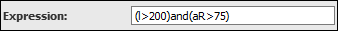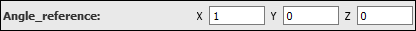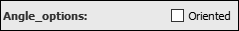List of my modules...
Module: Channel Network Filter
Description:
Filters channels from a HxChannelNetwork with an mathematical expression, using any of the following measures :
- l
- Length
- w
- Average width
- w0
- Minimum width
- w1
- Maximum width
- ar
- Aspect ratio
- a
- Angle
Each channel is evaluated separately. The mathematical expression can contain a number of mathematical operators (+,/,%,pow(),cos(),clamp(), etc.), logical operators (and, or, not, etc.), equalities and inequalities (==, >, etc.), and any or all of the measures cited above. Here are a few examples of expressions you might want to use :
- l > 100
- Select only channels with a length greater than 100.
- not(l >= 20)and(aR > 5)
- Select channels with a length not greater or equal to 20 (i.e. strictly less), and an aspect ratio greater than 5.
- pi*pow(w0,2) > 25
- Select channels with a bottleneck surface area greater than 25.

Left: original channel network. Right: filtered channels with the expression (l > 200)and(aR > 75).
NOTES:
- The expression parsing and evaluation makes use of the exprtk. Go have a look for all the available operations.
Connections:
Channel_Network
[required]
The input channel network, of type HxChannelNetwork.
Ports:
Expression
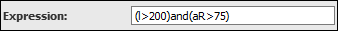
Extract all the points of the channels, or only the endpoints.
Angle_reference
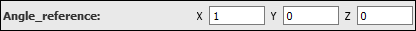
Reference direction from which to compute the angle. For instance, if you want to show the verticality of the channels, your reference direction would be (0,0,1).
Angle_options
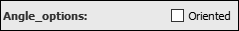
Typically, the channel are not oriented, i.e. the ordering of the points is not physically relevant, which means that angles will be between 0° and 90°, a 180° angle will be the same as 0°, 135° the same as 45°.
But if the Oriented box is ticked, that won't happen, angles are between 0° and 180°.
Action button

Push the button to start the computation.
Commands:
Additional options can be accessed when typing in the console Channel_Network_Filter COMMAND_NAME. Typing the command again usually reverts back to original settings.
verbose
Displays timing and other information after the computation. Retype to hide info.
create
Runs the computation. Returns the name of the output, so it can be used in a script, such as set RESULT [Channel_Network_Filter create].