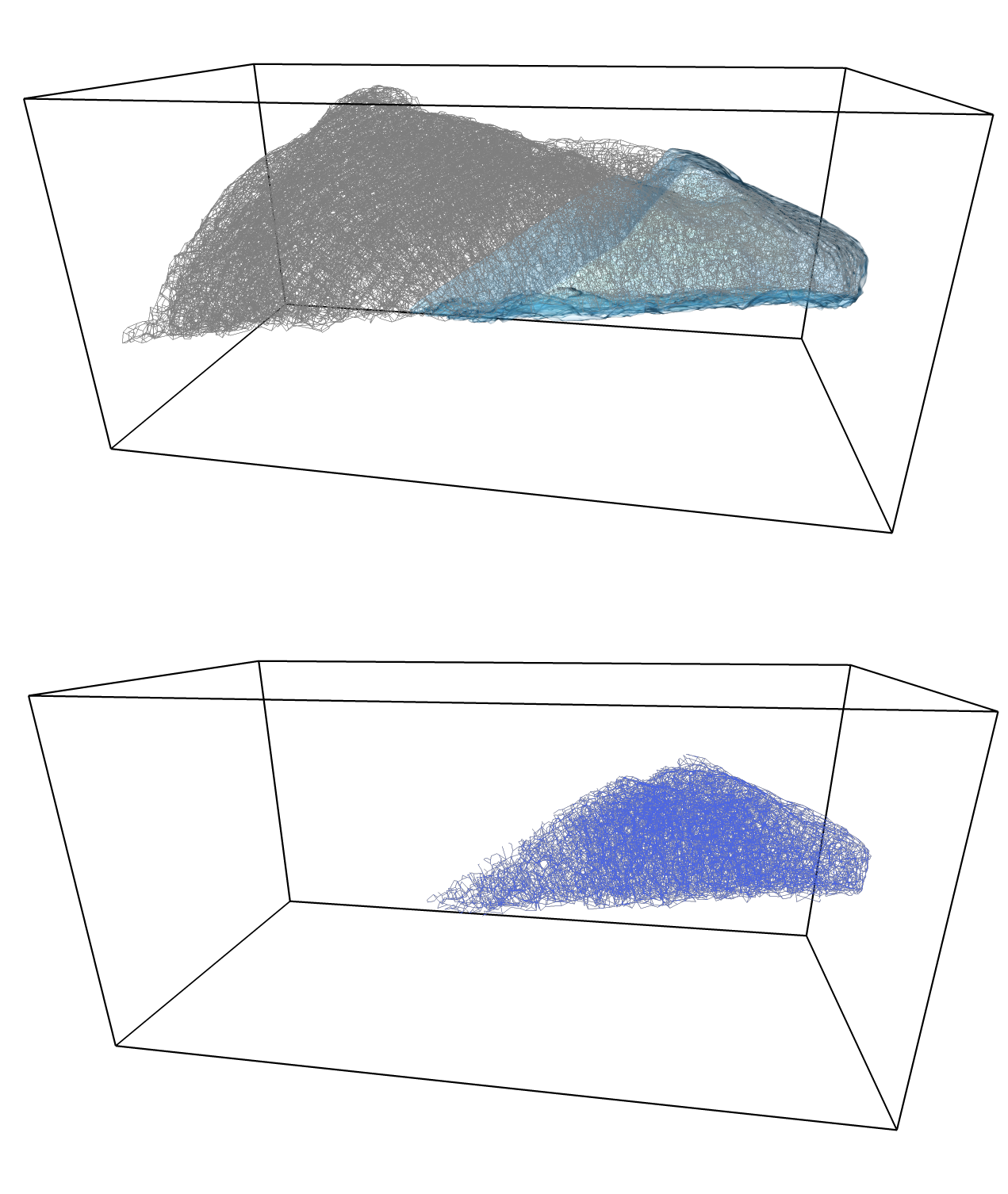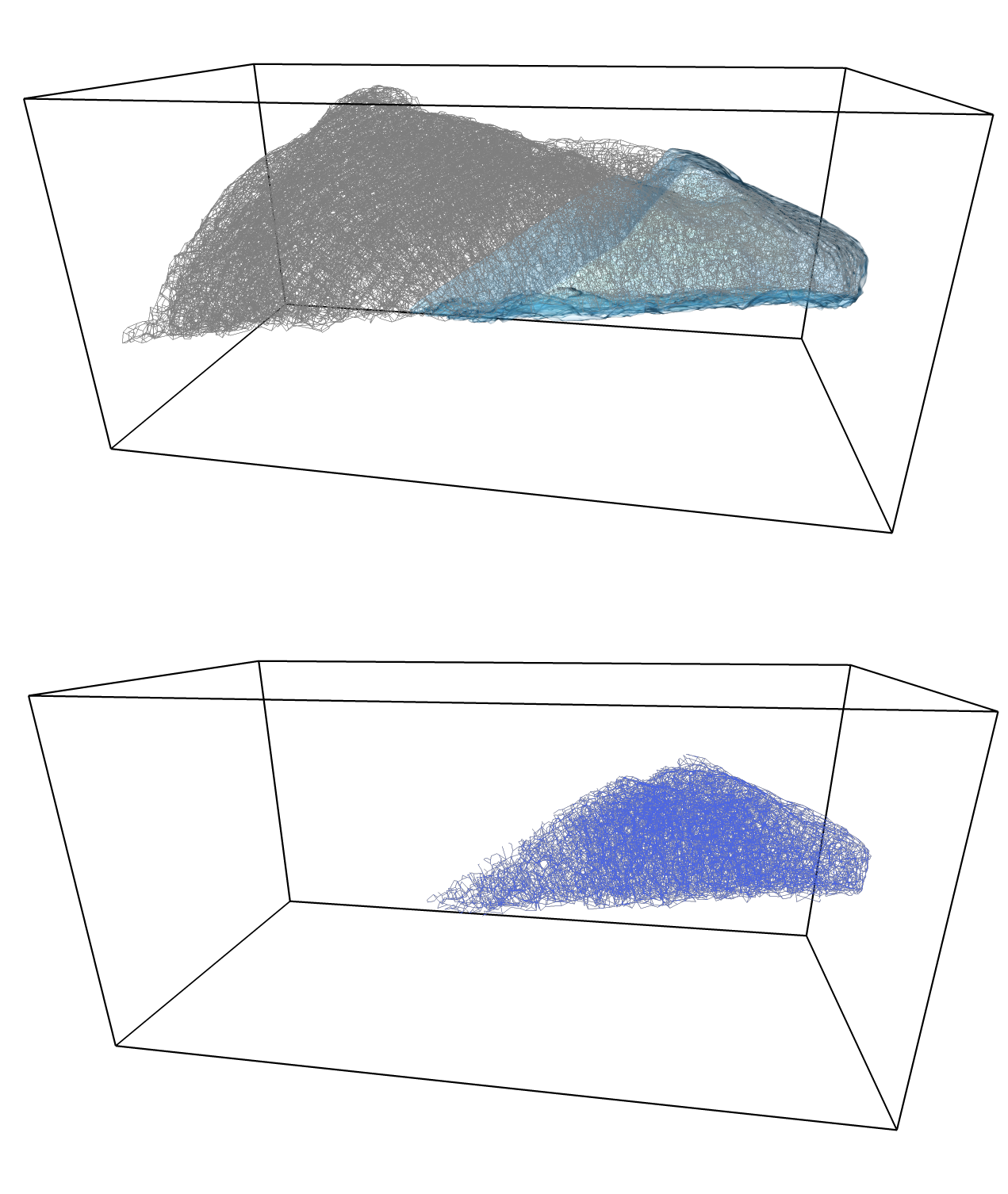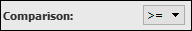List of my modules...
Module: Channel Network Filter
Description:
Copies channels from input that are contained in the given mask. The mask is defined in a binary image, and the region of the mask is defined as the set of voxels of the object.
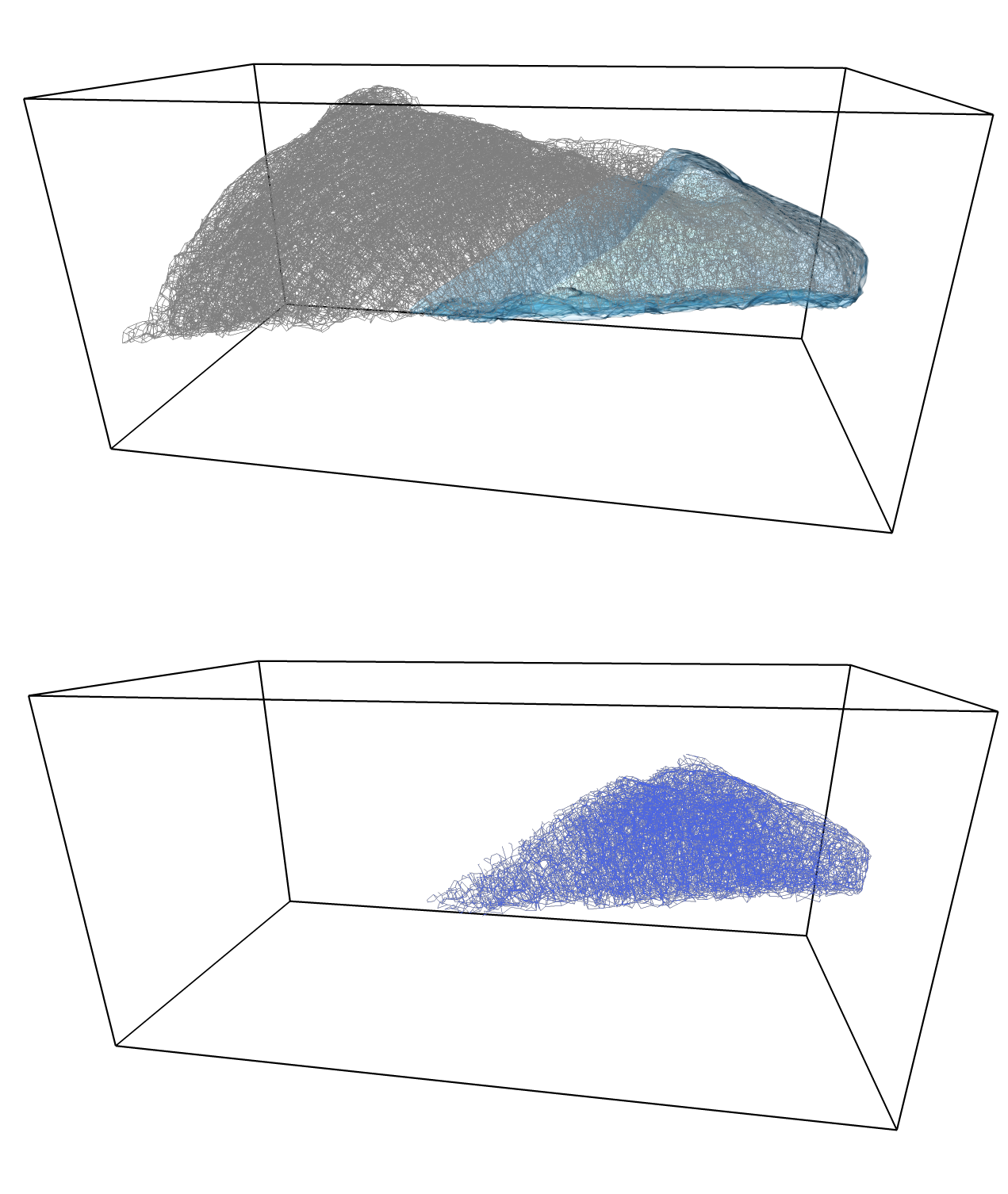
Illustration of the process. Top: A very complex channel network, with ~100k channels, and in transparent blue the mask region. Bottom: the extracted channels, (completely) contained in the mask.
Connections:
Channel_Network
[required]
The input channel network, of type HxChannelNetwork.
Mask
[required]
The input mask, defined in a class HxUniformScalarField3.
Ports:
Fraction

The fraction of the channel points that has to be in the mask for the channel to be considered as contained in the mask, and copied to the output. If the value is set to 0, than a channel is defined as "contained" the mask if at least one point of the channel is in the mask.
Threshold

The mask is a greyscale image, the threshold is used to binarise it and define the region of the mask.
Comparison
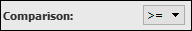
Defines how the threshold is used to define the mask.
Action button

Push the button to start the computation.
Commands:
Additional options can be accessed when typing in the console Channel_Network_Extract COMMAND_NAME. Typing the command again usually reverts back to original settings.
verbose
Displays timing and other information after the computation. Retype to hide info.
create
Runs the computation. Returns the name of the output, so it can be used in a script, such as set RESULT [Channel_Network_Extract create].