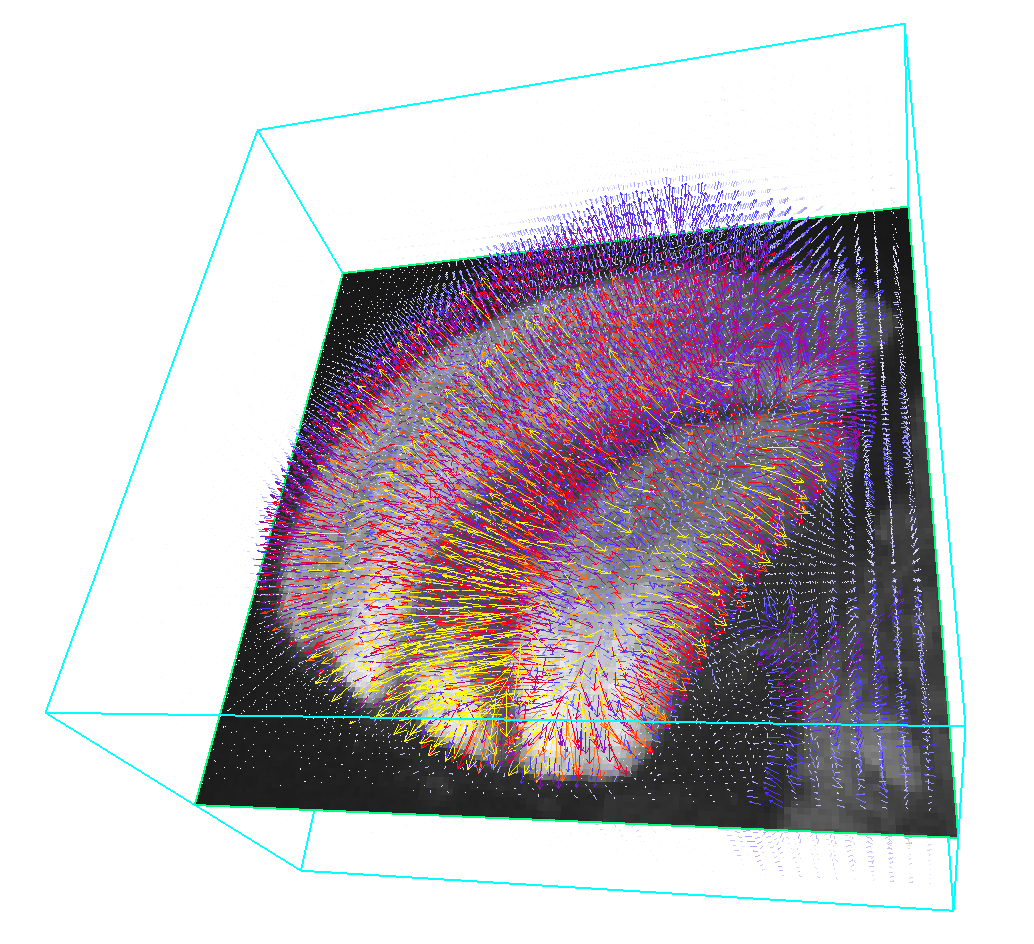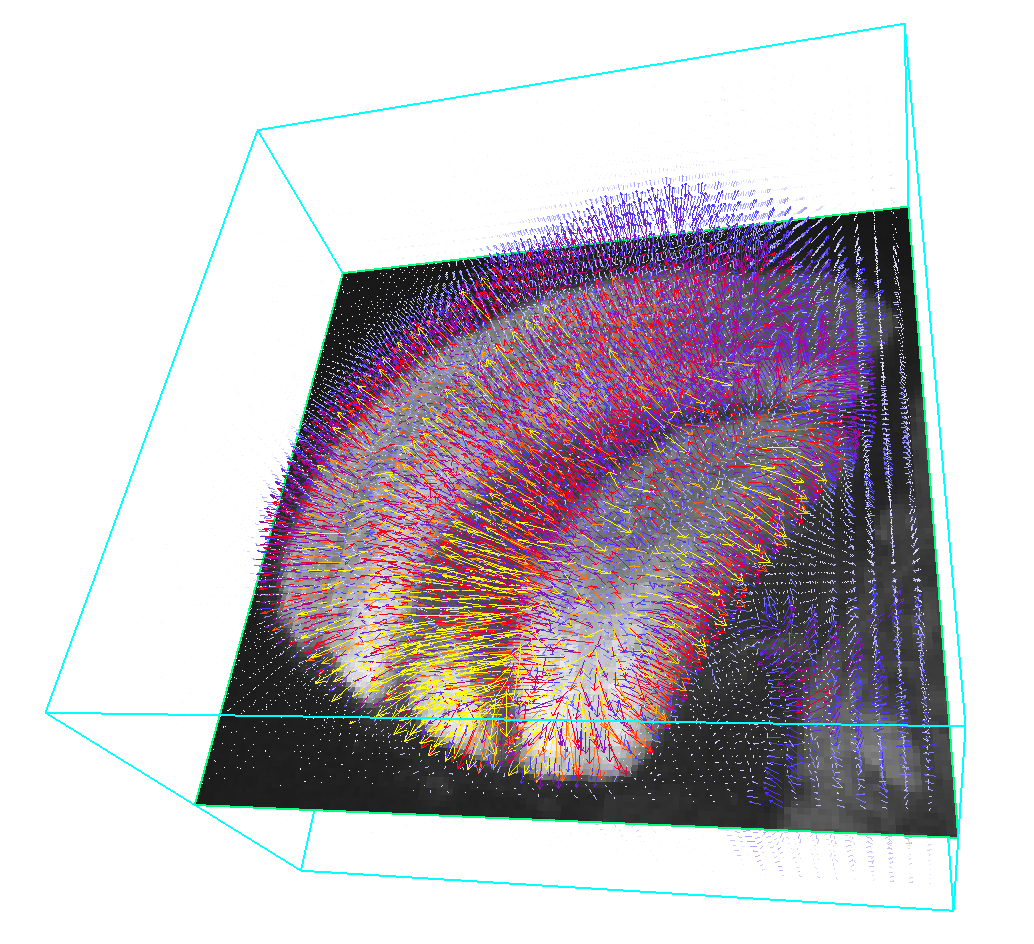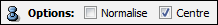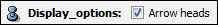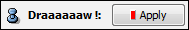List of my modules...
Module: Draw vectors
Description:
Draws little lines, arrows and points to represent and display a vector field.
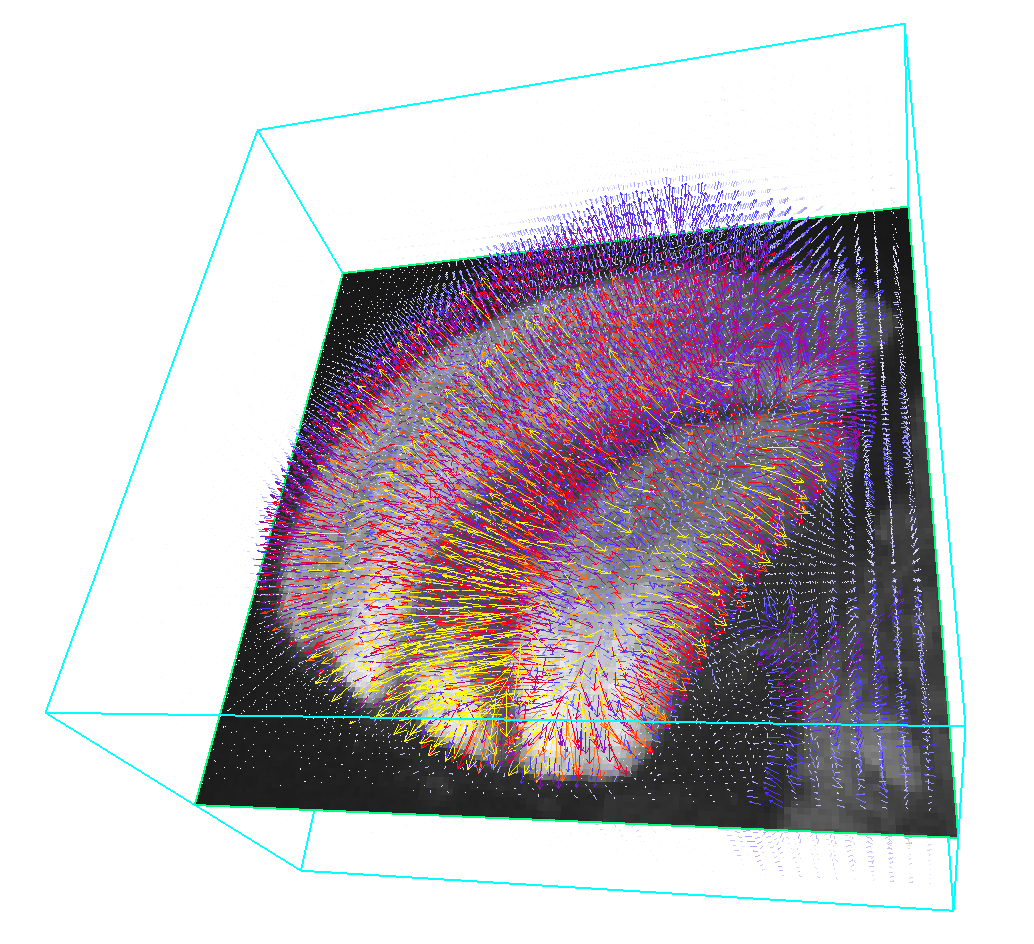
Illustration of the vectors that are drawn. The underlying slice shows the original image, while the vectors represent the gradient.
Connections:
Data
[required]
The input field of type HxUniformVectorField3.
Ports:
Line width

Lines drawn have this width.
Point_size

Size of the points, which mark the position where the vector is defined. A size of 0 means they are not drawn.
Length_scale

All vectors are scaled by this value.
Options
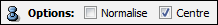
Checking the first box means all vectors have the same length, i.e. unit length mutliplied by the given scale. Null vectors are not drawn. The second box puts the middle of the arrows where the vectors are defined, when unchecked the vector origin is placed where it is defined.
Display_options
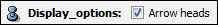
Check the box to draw little lines for the arrow heads.
Arrow_head_angle

Angle made by the branches of the arrow head and the arrow direction.
Arrow_head_size

Size of the arrow head as a fraction of the vector length.
Magnitude_threshold

Draw only the vectors with a magnitude greater or equal to the given threshold.
Color

Color of the vectors. If a colormap is given, color is attributed according to its magnitude.
Fewer

Draws one vector for every given number of vectors. The default value is one, meaning that every vector is drawn. If a value of 5 is set, then the first, the sixth, the eleventh, etc. vectors of the first, sixth, eleventh etc. lines of the first, sixth, eleventh etc. planes are drawn.
Offset

If not all vectors are drawn, then an offset from the first pixel, line or plane can be given. For instance, if asked to draw on vector in 5, and an offset of 2 is given, then the third, eigth, thirteenth etc. vectors of the third, eigth, thirteenth etc. lines of the third, eigth, thirteenth etc. planes are drawn.
Do
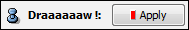
Push the button to draw the vectors.
Commands:
Additional options can be accessed when typing in the console Draw_Vectors COMMAND_NAME. Typing the command again reverts back to original settings.
verbose
Displays timing information.